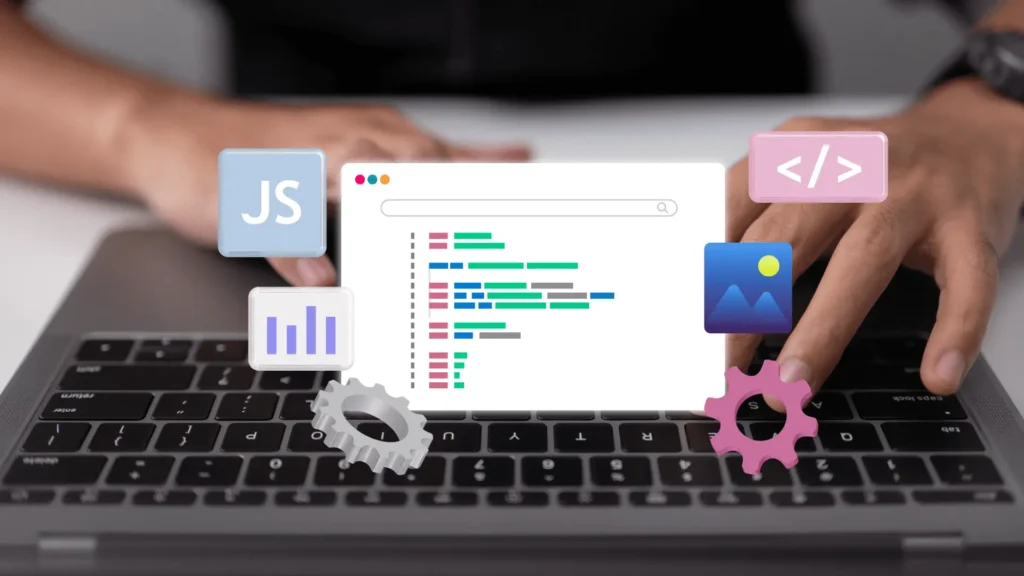Mastering Front-End Design with Elementor: Best Practices for a Seamless User Experience
- 30 August 2024

1. Keep the Design Simple and Clean
A simple and clean design ensures that your website remains user-friendly and easy to navigate. Avoid overloading your pages with too many elements or complex layouts. Stick to a minimalist approach that emphasizes key information while maintaining a clear visual hierarchy. This helps in improving page load speed and keeps users engaged.
2. Leverage Elementor’s Responsive Settings
Elementor allows you to design for different screen sizes, which is essential in today’s multi-device world. Always take advantage of the responsive settings to optimize your design for mobile, tablet, and desktop views. Adjust padding, margins, and typography based on the device to ensure a consistent user experience across platforms.
3. Use Global Fonts and Colors for Consistency
Maintaining design consistency across your website can be challenging, but Elementor’s Global Settings feature makes it easy. Set global fonts and colors to ensure that every section of your site follows the same design guidelines. This reduces redundancy and improves both the aesthetics and professionalism of your website.
4. Optimize for Speed and Performance
A key part of front-end best practices is optimizing for speed. Heavy images, excessive widgets, or unoptimized code can slow down your site. Compress images, enable lazy loading, and only use necessary widgets to maintain fast load times. Elementor also offers performance enhancements like its Flexbox container to streamline your layout.
5. Focus on User Experience (UX)
User experience is at the heart of effective front-end design. Use Elementor’s features to create smooth navigation, clear call-to-action buttons, and engaging content layouts. Pay attention to the journey your users will take, ensuring that everything from menus to forms is intuitive and easy to use.